Termux Emulator: In Linux, we have a terminal to run the commands similarly for Android devices we have termux used as a terminal emulator. It allows us to install a minimal package using the package manager.
Termux Emulator: In Linux, we have a terminal to run the commands similarly for Android devices we have termux used as a terminal emulator. It allows us to install a minimal package using the package manager.
Installing Metasploit 6 on Android using Termux:
Following are the steps to install Metasploit 6 On Android Phone Using Termux:
Step 1: If you have not installed termux then install it from the FDROID
Step 2: Run the following command :
$ apt update
$ apt upgrade -y
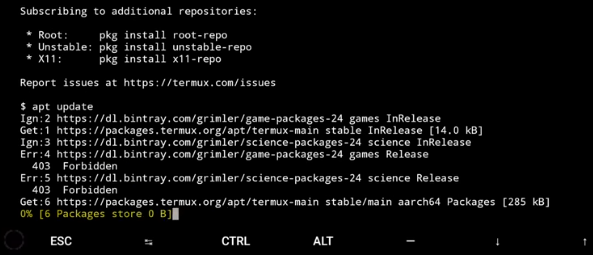
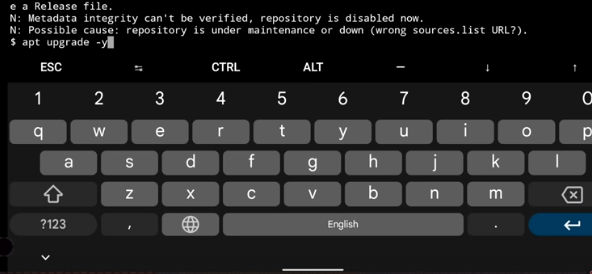
Step 3: Install the required packages using this command:
$ pkg install wget curl openssh git -y
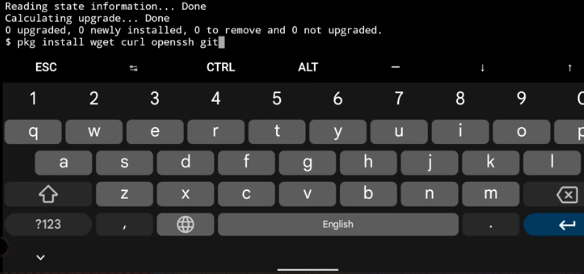
Step 4: Now we need to install nucurses utility programming library
$ apt install ncurses-utils
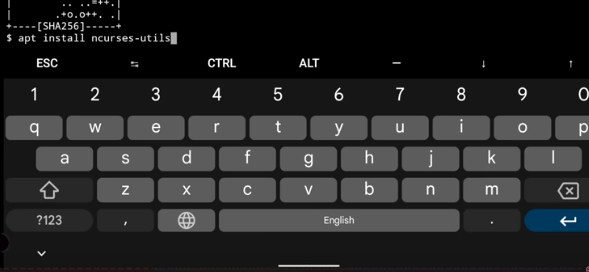
Step 5: We have fulfilled all the necessary requirements for Metasploit 6. Now run only single command to install Metasploit 6:
$ source <(curl -fsSL https://kutt.it/msf)

Or You can use manual process using these commands:
$ pkg install wget
$ wget https://raw.githubusercontent.com/gushmazuko/metasploit_in_termux/master/metasploit.sh
$ chmod +x metasploit.sh
$ ./metasploit.sh
Note: You need 1GB-2GB space in the device for installing this framework.
Downloading starts as shown below:
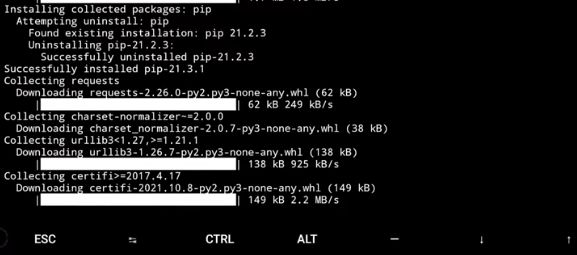
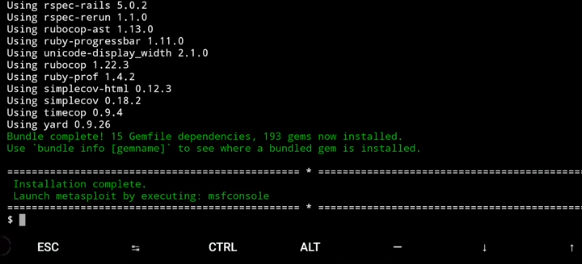
Metasploit 6 is successfully installed on your device you can check it using the below command:
$ metasploit
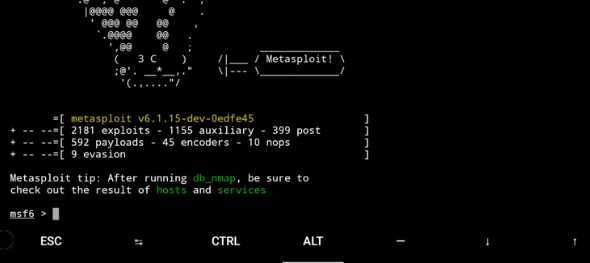
Following are the steps to install Metasploit 6 On Android Phone Using Termux:
Step 1: If you have not installed termux then install it from the FDROID
Step 2: Run the following command :
$ apt update $ apt upgrade -y
Step 3: Install the required packages using this command:
$ pkg install wget curl openssh git -y
Step 4: Now we need to install nucurses utility programming library
$ apt install ncurses-utils
Step 5: We have fulfilled all the necessary requirements for Metasploit 6. Now run only single command to install Metasploit 6:
$ source <(curl -fsSL https://kutt.it/msf)
Or You can use manual process using these commands:
$ pkg install wget $ wget https://raw.githubusercontent.com/gushmazuko/metasploit_in_termux/master/metasploit.sh $ chmod +x metasploit.sh $ ./metasploit.sh
Note: You need 1GB-2GB space in the device for installing this framework.
Downloading starts as shown below:
Metasploit 6 is successfully installed on your device you can check it using the below command:
$ metasploit
Comments
Post a Comment